At his moment in time, how many emails are in your inbox? Today, one woman said 20,000 emails, and she just ignores most of them. 20,000 may sound extreme, yet many people have thousands of emails in their inbox. We are talking about the number of total emails sitting there, not just the read ones.
An attorney I work with is completely up to date with all his emails. His wife had only 22 emails in her inbox. That is a rarity.
As business people, and in our personal lives, the number of emails we get each day can be daunting. A disorganized inbox can hurt our business and productivity.
How many emails do you currently have?
Are you suffering from information overload? If you are thinking no, then let’s see if this applies to you.
- Do you keep emails in your inbox that look interesting and think you will just get around to reading it later?
- How many times a day are you checking your email? What are you doing after you read each one?
- Does it feel paralyzing when you see how many emails are there?
- Are you spending a lot of time checking your emails on your phone rather than being present with friends and loved ones?
Answering yes to any of these questions means you are human and not alone. Overwhelming inboxes crosses all generations and personality types. Thankfully, there are simple methods you can use to restore integrity to your inbox and assure smooth sailing for the year.
Whether you have 20,000 or more emails in your inbox or less than 100, this accomplishment will take commitment and determination. Give yourself three weeks or less, and voila, the sense of victory will be incredible.
Here are the top 10 tips to get your inbox productive and down to zero
- Set a time each day for email management. Set your timer for 20 minutes to 30 minutes, whichever makes you more comfortable. Committing to this time will allow you to not feel anxious about what you might be missing in your inbox when you go about your day, and at the same time, allow you to walk away without emails taking over your day.
- Create more than one email address. Here is a sample of three different types:
- Business email – Use one email address for your registered business. Since it is public, it will receive a lot of spam each day, but some email providers, such as Outlook, allow you to set your inbox to only receive emails from senders that you know. This helps to control the spam. However, it is important to check the spam folder each day in case there is an important email waiting for you there. Once you verify the sender, then all future emails from that sender will go to your inbox.
- Subscription email –Your second email address can be set-up for those subscriptions, videos, and freebies that many vendors offer to get you to sign up with them.
- Personal email – This one is for the messages family and friends send you that you need to keep on top of at all times.
- Delete all those emails that you have not read in a week. That is a starting place. Many of us look at those captivating headlines and don’t want to miss out on something that could be educational or informative. It’s there because it interests you, right? The problem is that you don’t have the time to get to it. Some coaches recommend that you create a folder for all those items that you will get to later. The problem is that ‘later ‘does not come, and those emails are still sitting there and growing in volume. I recommend you create a working folder and sub-folder strategy. Some topics include:
- Leads
- Active Clients
- Past Clients (closed within the last 12 months)
- Marketing
- Staff (when applicable)
- Schedule a time to go through your subscription emails. This way you won’t miss a podcast or webinar that interests you. The important point is not to get lost reading those emails or starting them and not finishing them, because that is how your time gets diverted from focusing on your priorities.
- When you respond to an email, get to the point and be brief. Don’t get caught up trying to be perfect and spend too much time on one email reply. You can be professional, friendly and thorough at the same time as brief.
- Create a cloud account for closed files. Once a deal is closed and a file complete, store it in the cloud so you have it for future reference. Emails and texts are also a part of the complete filing system once the deal closes. There are companies that you can use that will assist you in downloading all those emails as a pdf. Other companies can assist you in saving the text messages related to your file. Keep your folders up to date within the current year. The exception being for those files that require being readily accessible.Form Simplicity allows you to keep your emails and SMS messages in your transactions, and when you complete them, you can Archive the transaction. While they are locked in the Archives, you can easily access the documents, or re-activate the transaction if needed.
- Keep track of all important items on your to do or task list. What has helped many people is to schedule those tasks as part of your calendar so they get done. You also can set-up a reminder that the task needs to be completed. This helps keep you organized and efficient. Color-coding the tasks can be helpful also!
- Be determined and stay positive! When you schedule your time to go through your emails, either take action then, move to a reference folder for clients or projects, delegate it, or delete it. Does fear set in when you go to press the delete button? Don’t be afraid. If it’s meant to be, the information will surface again when you have time to read it and be fully present.
- Have faith. Whether it is one week or one month when you start freeing up your inbox good things can happen. A clear mind and a clean inbox is the perfect recipe for a fantastic and productive year.
Written for real estate transaction management software Form Simplicity by Janice Zaltman, a Realtor, LEED AP, Marketing Coach and Writer with more than 20 years of experience in the sales, marketing and media fields.
This site uses Cookies.
The types of cookies we use, and the way we use them, are explained in our Privacy Policy. By clicking "Accept" or continuing to use our site, you agree to our use of Cookies. More information.