Managing real estate transactions efficiently requires seamless collaboration between team members. Whether you’re working with fellow agents, transaction coordinators, or administrative staff, having a streamlined system for sharing transactions and managing permissions ensures accuracy, transparency, and efficiency.
Form Simplicity, owned by the Florida Realtors, is one of the real estate industry’s most trusted and widely used transaction management solutions.
Most importantly, Form Simplicity has exceptional team collaboration features. With tools that allow agents to share transactions, control team access, and adjust permissions dynamically, Form Simplicity helps eliminate miscommunication and keeps everyone on the same page.
If you work in a team-based real estate environment, this quick guide – with the following video link – is for you. Let’s explore how to maximize Form Simplicity’s team features to optimize workflows and improve efficiency.
Team transaction sharing: keeping everyone in sync
One of the most powerful collaboration tools in Form Simplicity is the ability to share transactions with team members. This feature allows agents to create a centralized log so that all key participants in a transaction have access to the latest details.
Here’s how transaction sharing benefits teams:
- Eliminates information silos: Ensures all members have up-to-date transaction details.
- Enhances transparency: Creates a shared log that tracks changes and updates.
- Reduces miscommunication: Keeps everyone aligned on the latest status of the transaction.
To share a transaction:
- Select an active transaction from the home page or “Your Transactions” section.
- Click on the transaction name or photo.
- Navigate to “Share Transactions” to manage team access.
Managing teams and permissions: customized control
With Form Simplicity, agents can create and manage teams and have control over who can view, edit, and manage transactions. As a permission-based system, Form Simplicity ensures that sensitive information is protected while still allowing for collaboration.
Key team management capabilities include:
- Assigning role-based permissions: Customize access for each team member.
- Granting specific access levels:
- Viewing transaction details
- Editing transaction data
- Managing the entire transaction
Pro Tip: Assign permissions based on each person’s most common activities to ensure each team member has the right level of access.
Dynamic team adjustments: flexibility for changing needs
Real estate teams evolve, and so do transaction needs. Form Simplicity allows agents to modify team configurations at any time from anywhere they have an internet connection. This makes certain that access and permissions stay aligned with transaction requirements.
What you can adjust:
- Add or remove team members as roles change.
- Modify permissions as responsibilities shift.
- Rename teams to reflect team structure updates.
- Delete teams when they’re no longer needed.
This adaptability ensures that your team stays agile, responding to the dynamic nature of real estate transactions.
Need help? Get expert support anytime
Form Simplicity’s Help Center provides detailed instructions on sharing transactions and managing teams if you need additional guidance. Even better, Form Simplicity users have access to Tech Helpline, real estate’s No. 1 technical support service, available via chat, email, or phone.
Watch how it’s done
For a visual walkthrough of Form Simplicity’s team collaboration features, check out this short how-to video:
Form Simplicity’s team-sharing and management tools create an environment for seamless collaboration. Agents can keep track of their transactions and protect sensitive information at the same time. Set up your teams and permissions now to save time and help prevent future miscommunications.