Do you currently have a profile on LinkedIn? When was the last time you looked at it and checked out the latest new features? LinkedIn is an essential social platform for building your business. Now is the perfect time to create a profile or improve on your existing profile. The benefits to your business are numerous!
LinkedIn is the place to connect with professionals that is continually growing and expanding. As of April 20, 2020, they had over 700 million users from over 200 countries. LinkedIn turned 17 years old in May 2020 and was purchased by Microsoft 3 years ago.
It is the world’s largest professional online network.
Why is this a benefit to you as a Real Estate Professional?
LinkedIn is a great place to network, grow your contacts, and gain prospective new clients. It is also essential to building an effective social selling strategy.
The real benefit to what LinkedIn offers you is much more than creating a profile. Some people create profiles and then don’t do anything with them. As a real estate professional, you can create a dynamic market presence.
Here are 5 awesome tips to get you started!
1. Create A Profile Headshot
The first thing people see when they connect to your profile is your photo. Your photo is the introductory starting point to making a great impression.
- Use A Current Photo (taken within the past year)– We are in a visual business. Let it begin with potential clients seeing you as you are right now.
- Dress Professionally — Dress as if you are meeting your biggest and most important client. Dress the way you want the world to see you.
- Smile — Look straight into the camera; smile your beautiful, welcoming smile. A smile conveys approachability.
More than 60% of the photo is your headshot. Please make sure the photo is of you, and not of a logo or animation of your face. Make it the real deal.
2. Create a Banner
Most people don’t realize that the background of your LinkedIn profile is called a banner and a place to profile your business. Do you have just a photograph as your banner? Creating a banner on LinkedIn can increase the number of views you receive.
On your banner, give potential clients a way to reach you or use your branding there. Consider the banner to be a standing ad for your business.
To create a banner, check out these free resources:
- Canva https://www.canva.com/create/banners/linkedin/
- Fotor https://www.fotor.com/design/linkedin-background
- bannersnack https://www.bannersnack.com/linkedin.html
Keep your banner simple with a background image and a way to contact you. This is about marketing you…and creating your branding. An example of a great photo for your banner is the area you specialize in or what makes the area you serve unique or important to those looking to move there.
3. Create Your Headline
Your headline is another way to raise the number of views you receive on your profile and rank you higher in search results on Google. Use the headline as part of your branding with the keywords that you want people to find you.
The headline on your LinkedIn profile is where you can put your title. Many people just use their titles such as Realtor-Associate, Broker, Broker Associate, Manager, or whatever your title is related to real estate. Another option is to creatively and succinctly state how you help people.
Yes, your headline could focus on the answer you give when you are asked what you do and how you help people. The headline is what differentiates you from others.
Set your timer for 5 minutes and write down what you say when people ask you what you do. Many times, they ask also what area you specialize in also. Write this down and then you can run it by someone to see what they think. Your headline is limited to 120 characters. Think of it as your elevator pitch without the “I” ( I am a …) and keep it short and sweet.
4. About
The About section used to be called the Summary. Consider it a summary of facts about you, your business, your passions, and most importantly, your why. When you attract people to your profile, remember they are all potential prospects and clients.
What do you want people to know about you? LinkedIn is not just about making connections with people, it’s also a place to engage with them, so let them know what you’re about.
Let them know about you, the professional behind the profession. At the bottom of your About section, you can add your current company as well as your interests. Include anything that you are recognized for– even if it’s not related to real estate. People hire people first, along with skills, and it helps when they feel a connection.
What is it that you want to emphasize now? Make sure to use keywords throughout the About section that are relevant to your business specialties and areas of expertise.
Many people ask whether to write the About section in the first or third person. That is completely up to you. One expert will say it is best one way, while another will say it is better their way. The best way is to do what you feel resonates with you.
5. Get the Mobile App
One of the great new features of the Mobile App is the ability to speak your name so that people can pronounce it correctly. You will see a little speaker next to your name. It also helps when you connect with others and want to pronounce their names correctly.
There is so much more you can do to build your presence on LinkedIn. This is a great place to start.
How to be Found on LinkedIn
Start with the basic membership
- Have a strong keyword presence
- Focus on keeping your profile updated
- Engage with your target audience and connect with others
- Complete your profile and keep building
As you continue to grow your profile, watch your business and connections flourish.
And when you’re ready to start creating transactions, consider Form Simplicity, a trusted real estate transaction management software in the real estate industry.
Written for Form Simplicity by Janice Zaltman, a Realtor, LEED AP, Marketing Coach and Writer with more than 20 years of experience in the sales, marketing and media fields.