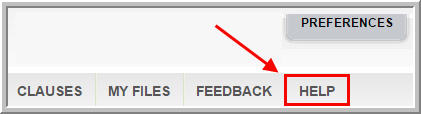We are delighted to announce that we have turned our Help page into a complete Help Center. Through the Help Center, users of our real estate transaction management software now have better learning tools including a knowledge base, a guide for beginners, short video tutorials, pre-recorded webinars, system updates, and more.
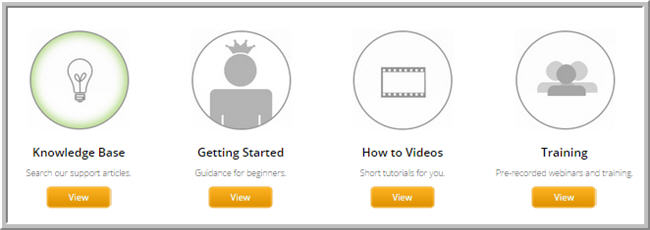
Here is a brief description of the new tools now available to all users via the new Help Center:
The instructional articles in the Knowledge Base section take the user step-by-step through each feature; users may search for specific content by typing a keyword in the search bar or by scrolling down the list of articles, which are arranged into categories for easy finding.
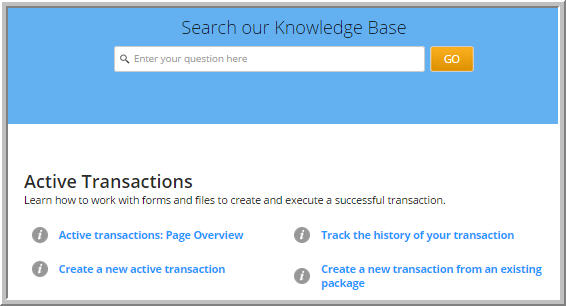
The Getting Started tab helps users better understand the features included in the different editions, and how to identify which edition the user currently has.
The video tutorials visually guide users through the Form Simplicity features – one short video at a time. There are videos that cover everything from creating a new transaction to eSign, and videos that cover the features specifically designed for brokers, such as how to upload company logos, how to create accounts for assistants, and how to use the broker submittal process to review agents’ transactions. Each video listed includes a short description of what the video will cover and the length of the video, with most videos running only 2 to 3 min. long.
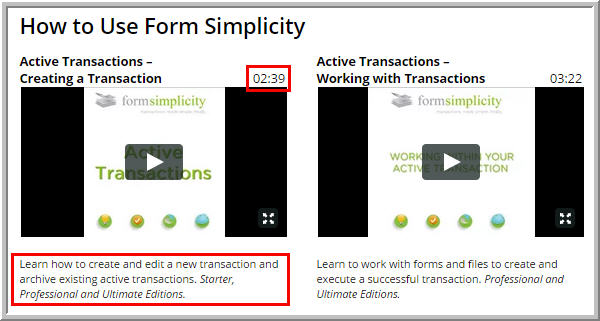
Additionally, users will continue to have access to Tech Helpline for additional support.
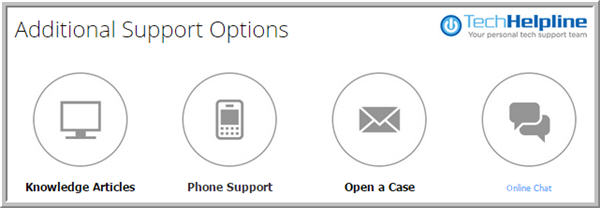
Form Simplicity users may log in now and begin exploring the new Help Center.