In Part One (How digital signatures will speed up your business) of this two-part series, in looking at how electronic signatures work inside a transaction management solution, Tricia Stamper of Florida Realtors shows what the experience looks like from an agent’s point of view. In Part Two, Stamper will show what the signature experience looks like from a client’s point of view.
Going paperless is the fastest way for agents and brokers to improve their businesses, increase their profitability and give clients a better experience. Real estate is a mobile industry and agents are always on the go: in their home office, in their car, or meeting with clients at their homes.
Today, by using real estate transaction management software such as Realtor-created and supported Form Simplicity, agents and brokers have the mobile tools to put contracts together anywhere. Agents are no longer chained to their desks and with Form Simplicity’s integration with eSign, electronic signatures can save every agent literally hours per transaction. That translates into increased profitability and productivity for agents.
Let’s first take a look at how easy and fast it is for an agent to use eSign technology, as shown inside Form Simplicity:
First, an agent can create an eSign session and quickly auto-populate their client information from the transaction contacts already inside Form Simplicity: (If the contact is not already in Form Simplicity, the agent can manually add them later in the process.)
Next, an agent can send a personalized message to their clients with the document(s) that require(s) their signature.
The agent can also determine the order the document(s) should be signed by the parties involved, from sending the document to one signer at a time, in a specific order, or to all signers at once.
eSign has the most advanced security available among electronic signature programs, allowing the agent to choose the type of digital security required, from Knowledge Based Authentication (KBA – answer a secret question) to SMS Authentication (text a code to a cell phone) or Password Authentication.
Sometimes, a document that is custom to the transaction is needed. A scanned or PDF version of this document can be added to Form Simplicity and marked where a digital signature is required. The file can be imported from one’s computer or online data storage services, including Dropbox, Box, and OneDrive.
The coolest feature: All the places that require signatures, initials, or dates are automatically programmed into each page of the contract inside Form Simplicity.
Finally, Form Simplicity gives the agent markup tools that allow an agent to make adjustments inside the digital document, such as crossing out language that is not relevant to the transaction.
eSign is incredibly affordable. It’s an investment that will likely pay for itself the first time you use it because of the time you, and your clients, will save.