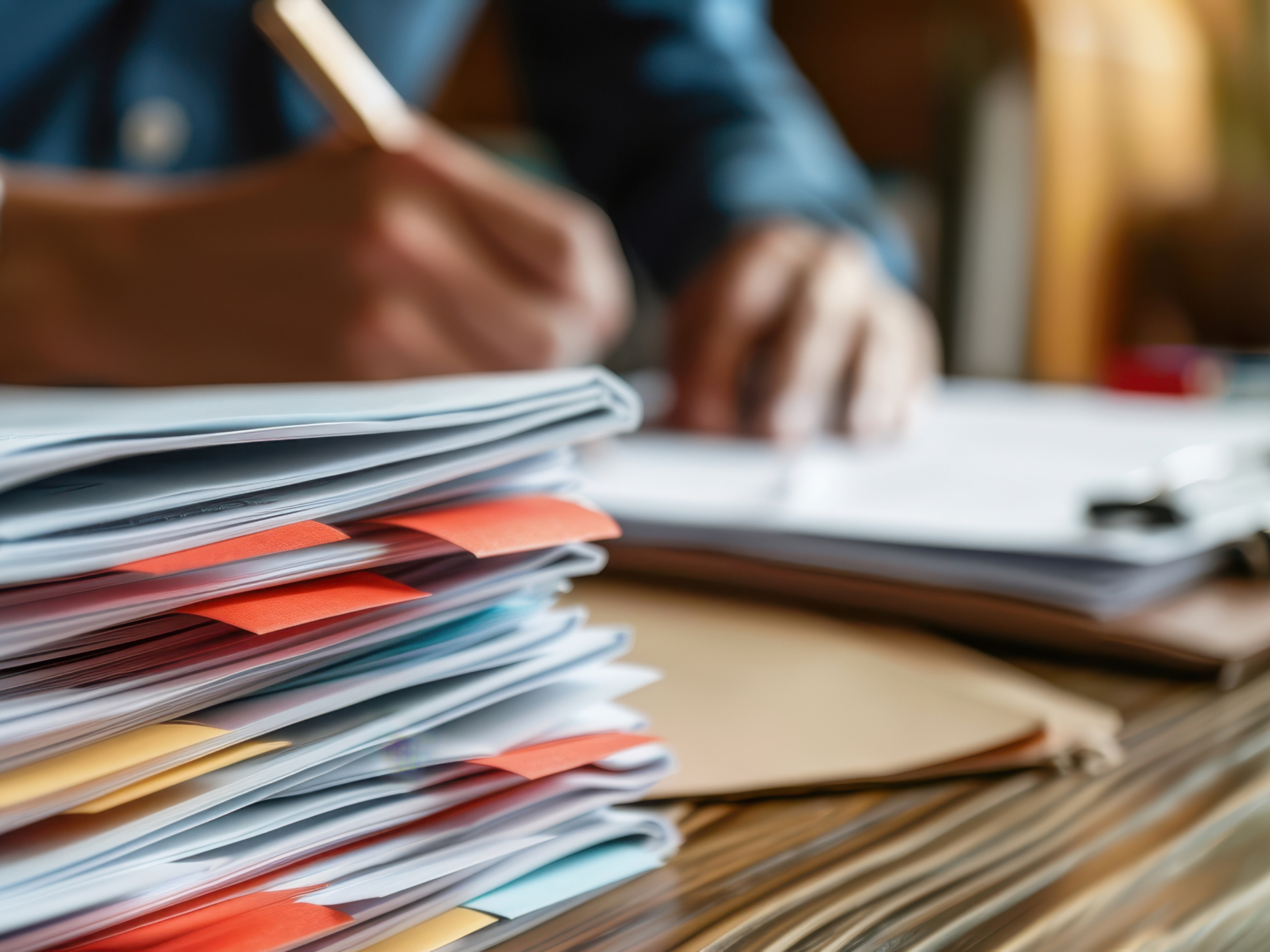Let’s discuss Digital Dangers. Last year, 22 billion personal records were exposed by more than 4,100 publicly disclosed data breaches, according to QuickView. That’s up 10 percent in just one year.
High-profile breaches included LinkedIn’s exposure of 700 million users’ data and the more than 100 million Android users whose names, email addresses, dates of birth, passwords, and payment information were among the data leaked.
Protecting the personal information of your agents and their clients is an ongoing challenge for real estate broker-owners.
Here are 4 ways you can help keep personal data safe:
1. Only collect the client information you need.
It’s a simple rule. The less information you have for a client, the less information you can expose. Agents should review the data they collect, particularly if it is marketing versus transaction-related, and make sure they need – and are using – the additional information collected. For example, agents should carefully review any website forms that clients or potential clients complete and audit the data they have collected.
And fortunately, the advantage of using a digital solution like Form Simplicity for transaction management is that information is not only securely stored, it also only collects the information required for each transaction.
2. Limit where you store client information.
Agents don’t always keep all their client information in one place– but they should. That’s another great advantage of using a real estate transaction management software: everything is organized and securely kept in one place for each client. Backup protocols for these platforms follow industry best practices so you can feel confident all data is safe and secure.
Also, remember that keeping client information safe isn’t limited to data stored online. Agents need to secure any physical documents as well. For example, a personal data breach can be caused by improperly disposing of client files that are thrown away instead of being shredded.
3. Limit access to sensitive information.
A great question every agent should ask is, “Who can gain access to my client data?” Are their passwords on a sticky note in an unlocked drawer or under their desk pad? If they still use paper files, do they lock their file cabinets when they are not at their desk? Have they ever shared a password with a colleague or admin?
Making sure all physical files are always secure 24/7 may not be achievable, and this is where technology helps. Digital transaction management users know who has access to what data, and those settings are often in the broker’s control. Using this technology gives everyone an added layer of bank-grade security and protection.
4. Use smart passwords.
Everyone hates having to remember dozens of passwords. A password manager can be the solution. Programs such as LastPass, 1Password, Zoho, or Keeper can help protect your client’s data.
How vital is better password protection? Most people use a variation of their basic password structure, modifying it for use by repeating the same core elements. Passwords also are most commonly based on a pet’s name (15%), the name of a family member (14%), or a significant date (13%), such as a birthday or anniversary. The most common passwords are super simple. On the dark web, the top 5 passwords were 123456, 123456789, Qwerty, Password, and 12345.
Has your information been shared? Unfortunately, for tens of millions of Americans, that answer is yes. Your goal is to do your best to avoid contributing to data breaches. If you need help setting up a password manager – and have access to Tech Helpline – reach out for support.
Finally, think about having a response plan if the worse happens, and a client’s data is exposed. Again, it is crucial to create a complete account of what occurred – and the steps taken to prevent it from reoccurring.
———-
Use digital signatures in your business
- Click here to learn more about Form Simplicity’s Ultimate Edition, which includes unlimited digital signatures and document storage.
- Interested in providing the Ultimate Edition for your office? Let’s connect.