Managing real estate transactions efficiently means having quick access to the right forms and files whenever you need them organized and accessible. Wasting time searching for the proper documents can slow down deals and add unnecessary stress.
That’s where Form Simplicity gives you an edge by helping brokers take control, allowing you to upload and categorize your company’s custom forms, enabling digital signatures inside your PDFs, and ensuring your agents always use the latest, most accurate documents.
If you’re a broker looking to streamline document management, this quick guide is for you. Learn how to digitize, upload, and manage your forms in Form Simplicity’s My Files section while ensuring smooth access for your agents and maintaining your branding.
Getting started: Organizing your forms
Before uploading, make sure your documents are digitized and well-organized. Having a system in place provides faster access and minimizes errors:
- Digitize your documents: If your forms are still in paper format, scan them into high-quality PDFs.
- Organize files in advance: Create a dedicated folder on your computer or cloud storage for quick access. Sorting by transaction type or document category can help keep things structured.
Uploading your forms to Form Simplicity
Once you have converted your files to PDFs, it’s time to upload them into Form Simplicity. Here are the step-by-step instructions:
- Log into Form Simplicity and navigate to My Files at the top menu.
- Choose to create a new folder to organize your files by transaction, file type, or another system that works for you.
- Click Upload File, then either drag and drop your files or browse your device to select them.
- Upload multiple files at once (up to your subscription’s storage limit) for faster setup.
Pro Tip: Keeping your brokerage’s custom forms in pre-organized folders saves you and your agents time, ensuring the most current documents are always easy to access.
Preparing PDFs for digital signatures
Unlimited digital signatures are available in the Ultimate Edition of Form Simplicity, but you need to prepare your PDFs first. Once you upload your PDF files, you can create templates to enable digital signatures, text boxes, checkboxes, and more. This is a crucial step for adding a signature and fillable fields inside a PDF, as typically, PDFs are not signable or fillable in their standard format.
- You can also send your PDFs to Forms Programming at Form Simplicity so that all your forms are fillable right from the beginning of the transaction when all the other documents are being prepared. This will allow you to pre-fill relevant information from the MLS or other sources to reduce manual data entry. There is a fee for this service.
Pro Tip: There’s a button in Form Simplicity where you can request this service at: https://www.formsimplicity.com/order-forms-programming.
Managing your files like a pro
The My Files section isn’t just for uploads; it also helps you stay organized long-term. Once your files are ready, you can:
- Rename files and folders for clarity.
- Add descriptions to provide additional details for agents.
- Delete outdated forms to prevent confusion.
- Move files between folders to keep everything structured.
You can also assign access permissions, ensuring the right people can view and manage specific documents. This is particularly useful when overseeing multiple agents and teams.
Pro Tip: Schedule a quarterly review of your uploaded forms to ensure compliance with industry or brokerage updates.
Need help? Get support anytime
Form Simplicity’s online Help Center is packed with step-by-step tutorials and videos if you ever need assistance. Click the Help button in your account for instant access. Better yet – and this is a superpower for Forms Simplicity that other transaction management programs don’t offer – you can get direct assistance from real estate’s No. 1 source for assistance: Tech Helpline; their seasoned, friendly experts are accessible via chat through its app (Apple or Google), by email, or giving them a call.
Watch how it’s done
Want a visual walk-through? Check out this short how-to video on how the forms programming process works in Form Simplicity:
More Form Simplicity short “how-to” videos are available on Form Simplicity’s YouTube Channel, which features more ways to get the most out of one of the industry’s most valuable digital tools to help improve your business.
Form Simplicity helps make your brokerage’s document system more efficient, saving time, reducing headaches for your team, and improving the customer experience for your clients. Taking a few minutes to set up your custom forms now will pay off every time you and your agents log in to complete a transaction.
Ready to simplify your signing process?
Discover how Form Simplicity’s digital signatures can save you time and keep transactions secure.
- Click here to learn more about Form Simplicity’s Ultimate Edition, which includes unlimited digital signatures and document storage.
- Interested in providing the Ultimate Edition for your office? Let’s connect.