Building a strong personal brand can’t be accomplished overnight: it’s only achievable over time. Creating a professional website, regularly publishing high-quality content on social media channels, using digital marketing, and other ways to reach and engage future clients are vital to branding.
But did you know that the transaction management program you use can help you build your brand? That’s especially true if your transaction management software is Form Simplicity.
Form Simplicity is known for offering brokers and agents unexpected benefits, as we have shared here. To add to this list, Form Simplicity also provides options to help you showcase your colors and logo.
Here are four ways Form Simplicity can assist brokers in building their brand:
1. Creating a brand signature
Inside Form Simplicity, brokers can set up branded signatures for themselves. Brokers also can request that their agents set up their signatures on their accounts. Once the branded signatures are in place, they are automatically included in all outgoing emails, collaboration invitations, and eSign sessions.
Pro tip: To set up a brand signature within Form Simplicity, go to: Preferences > General Settings > Email Signatures
2. Automate your branding on email
Form Simplicity can automatically populate your logo, so it appears at the top of all emails sent from Form Simplicity.
Pro tip: Add your logo atop all emails sent from within Form Simplicity by going to: Login > Broker Dashboard > Broker Setup > Logo upload
3. Automate your branding on state and regional forms
Brokers can also set up their brokerage logo so it appears on all state and regional forms that allow a company logo to be displayed. This feature inside Form Simplicity ensures compliance and takes advantage of relatively unknown branding opportunities.
Pro tip: To add your brokerage logo to state and regional forms that can display branding, go to: Login > Broker Dashboard > Broker Setup > Logo upload
4. Automatic branding on brokerage or company forms
Brokers can request a programming option inside Form Simplicity for their office’s internal forms – such as HR forms, commission disbursement forms, agent onboarding forms, etc. Forms programming not only makes the forms fillable and dynamic, they can also display their brokerage logo.
Pro tip: You can add your brokerage’s logo to many standard office and internal forms by going to: Login > Look for the “Forms Programming” icon towards the bottom of the page.
Real estate brokers can build a solid personal brand that contributes to their overall branding efforts by implementing these features inside Form Simplicity.
Effective brokerage branding can help any brokerage stand out in a crowded industry, attracting the attention of more potential clients. In addition, brokerages that maximize their branding opportunities – like the ones offered by Form Simplicity – can establish greater top-of-mind awareness and increase brand name recall. This is how branding can help a broker build more business.
To learn more about Form Simplicity and the benefits it offers brokers and their agents, go to FormSimplicity.com.
———-
Ready to simplify your signing process?
Discover how Form Simplicity’s digital signatures can save you time and keep transactions secure.
- Click here to learn more about Form Simplicity’s Ultimate Edition, which includes unlimited digital signatures and document storage.
- Interested in providing the Ultimate Edition for your office? Let’s connect.