The Content tab of your Active Transactions has a new button: ADD FROM CONTACTS. This button allows you to easily access your Form Simplicity Contacts and populate their information to the relevant role they play in the transaction (Seller/Landlord, Buyer/Tenant). With smart, find-as-you-type recognition, you can locate and populate the information quickly into your transactions.
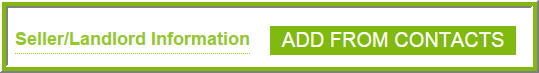
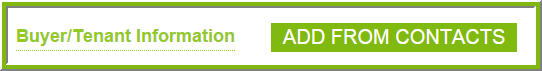
- Enter the information into the Content tab to auto-populate the information into all the forms in your transaction.
- Locate contacts using the “Find Contact” smart-search box (the list is filtered as the agent begins typing in the contact name).
- Smart drop-down fields allow you to choose which contact is party 1 and which is party 2.
- Remember to save your changes before exiting the Content tab!
Quickly add the Seller/Landlord and the Buyer/Tenant information to your active transaction using the new ‘ADD FROM CONTACTS’ button.