Our smartphone is our constant partner. It is always with us. Although there is no formal agreement, “till death do us part” is not an unrealistic relationship when it comes to our smartphones. We use it to connect with our clients, friends, family, leads and just about everyone. It’s our GPS. It’s our news outlet. It’s our even our source of entertainment. When we go to sleep, it is next to us on our nightstand or not too far away.
In today’s age, we spend an average of 3 hours and 35 minutes on our mobile devices daily, and that number is growing. We check it on average 47x per day.
As Realtors, we are in the communication, marketing and high-tech business. And when it comes to our business, our smartphone is our primary device for communication. (Many believe that we must be available for an immediate response when requested or suffer the loss of a client.) But as great as our smartphone is, it also has drawbacks. Technology addiction—a compulsive relationship with our mobile devices, social media and the internet—is one of the biggest threats to our health and relationships. And this addiction is not relegated to one age group.
What can you do to liberate yourself from your smartphone and still be considered accessible, professional and a top performer? Good news! Here are 6 steps you can take. They work! Give them a try. Think of it as falling in love again with your life and creating an outstanding new year, beginning now.
Set a schedule for yourself
Ever keep track of how many times you are logging into your smartphone each hour? Track it. If you see a troubling trend, start by scheduling an alarm to only check your phone and text messages every 15 minutes, then every half-hour and then every 45 minutes. When you move to an hour, time to celebrate.
To reduce any fear and anxiety that you may miss something important, set your phone and text messages on auto responders to let people know that you will respond to them within an hour. If you are worried about an emergency, set a unique tone for texts or calls from loved ones.
Turn off all non-essential push notifications
Did someone just like your Facebook or Instagram post? Did someone post something new in What’s App? If your phone dings with all these notifications, you can adjust your settings on your phone to control your preferences. Without constant notifications you’ll be less-likely to pick up your phone.
Take an even bigger step: Get rid of social media apps
Limit usage of social media apps to when you are at your computer and schedule the time for each of the social media platforms that are important to you. Fewer apps or no social media apps on your phone means less time checking your screen.
Kick your smartphone out of the bedroom
Remember landlines? There are services that are reasonable and can be set-up via your computer, so you can have a landline in case of emergencies. What will you do with your smart phone at night? Charge it in another room while you sleep. Use an alarm clock if you need one, instead of using your smartphone. This can potentially benefit your sleep quality when your phone is not the last thing that you look at before sleeping and the first thing upon awakening.
Be accountable
I’m a big believer in having accountability buddies or a coach who stands for those goals that will take you to the next level in your life. How about a useful app also? Check out these two apps designed to help you reduce your smartphone usage.
- Moment – Currently this app is only available on iOS devices. The Moment app is designed to help you understand how you use your phone effectively. By establishing goals that work for you, along with short exercises daily, you regain your most important resource, which is your time. More time means time you can spend it with those important to you.
- Space – This app is available on both iOS and android devices. Space is designed to help you set goals, so you are more aware of your screen usage. When you install Space, you will complete a brief questionnaire about your smartphone habits. Then you select a user type that is the best match for you. What’s interesting about this app is that it will send you notifications as screen time increases and reward you with different achievement badges.
The above apps track your smartphone usage and can offer suggestions on how to limit time spent on it. There are other apps available; these are just two suggestions. Also, check your own smartphone, as many carriers have a setting where you can set limits on notifications and usage. Many Apple phones already have this feature. Check to see if your phone already provides you information on time spent per day on your screen. When you see how much time you spend checking your phone per day, you will gain a whole new perspective!
Replace your new-found freedom with these uplifting ideas
- Schedule quality time with your loved ones.
- Speak with 3 people you don’t know each day to build your business.
- Keep a gratitude journal and write down 3 things you are grateful for each day.
- Take time to meditate. It has been proven to reduce stress.
Remember, fewer distractions means more ability to focus. Focus is an essential part of being productive and healthy. No more being pulled in a million different directions because of a text or answering your phone every time it rings.
Your spouse, significant other, kids, family, friends and clients will be more attracted to you when you take time to be with them rather than on your smartphone texting or speaking. This means potential greater enjoyment and productivity in your life.
You can be #1 in production and in your life by taking control of your smartphone usage. Try at least one suggestion this week!
Written for real estate transaction management software Form Simplicity by Janice Zaltman, a a Realtor, LEED AP, Marketing Coach and Writer with more than 20 years of experience in the sales, marketing and media fields.